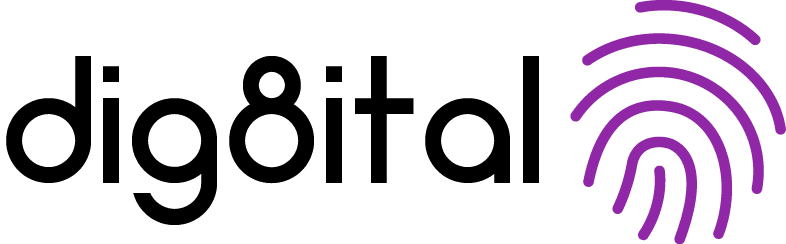In today’s digital age, ensuring the security of your network is crucial, especially for teleworkers.
Implement smart password management, enable two-factor authentication, use WPA2 or WPA3 on your wireless network, and utilize endpoint security measures like antivirus, anti-malware, and anti-phishing tools to protect your data and devices.
Regularly back up data, use a VPN, and be cautious of social media security risks to maintain a secure network.
Explore these network security tips in detail to safeguard your digital assets.
Key Takeaways:
Practice Smart Password Management and Enable Two-Factor Authentication (2FA)
Implementing smart password management practices and enabling two-factor authentication (2FA) are essential steps in safeguarding your data.
A password manager serves as a secure repository for all your logins, encrypted to protect against cyber threats. It generates complex, unique passwords for each account, reducing the risk of unauthorized access. Utilizing a tool like LastPass Premium offers added features such as secure notes and the ability to share passwords securely. Incorporating 2FA adds an extra layer of security by requiring a secondary verification method, like a code sent to your phone. Effectively combining these measures enhances your digital security significantly.
Keep Work Data Secure on Work Computers
Ensuring the security of work data on dedicated work computers is paramount for protecting sensitive information.
Implementing physical security measures such as locking cabinets and rooms where work devices are stored can prevent unauthorized access to valuable data.
Setting up access controls like strong passwords, biometric authentication, and role-based permissions ensures that only authorized personnel can access sensitive work information.
Another crucial aspect is segregating personal and work-related activities on these devices to minimize cybersecurity risks. This segregation helps prevent personal activities from inadvertently exposing work data to potential threats.
Implement WPA2 or WPA3 on Wireless Network
Implementing WPA2 or upgrading to WPA3 on your wireless network is crucial for enhancing encryption protocols and strengthening network security.
WPA2, which stands for Wi-Fi Protected Access 2, has been the industry standard for securing wireless networks for years. It provides robust encryption algorithms, such as AES, to safeguard data transmitted over the network. WPA3, the latest iteration, offers enhanced security features like individualized data encryption and protection against offline dictionary attacks.
- One of the key benefits of using WPA2 or WPA3 is the prevention of unauthorized access to your network, thereby safeguarding sensitive information from potential cyber threats.
- Implementing these protocols involves configuring your wireless router or access point with the chosen encryption standard and setting up secure passwords to restrict network access.
- By deploying WPA2 or WPA3, you can confidently protect your wireless network from intruders and ensure the confidentiality and integrity of your data transmission.
Turn Off WPS and UPnP
Disabling WPS (Wi-Fi Protected Setup) and UPnP (Universal Plug and Play) on network devices can significantly reduce vulnerabilities and enhance network security.
Leaving these features enabled exposes your network to potential security risks, as they can be exploited by unauthorized users or cyber attackers to gain access to sensitive information or even take control of connected devices. WPS, although designed to simplify the process of connecting devices to a wireless network, has known vulnerabilities that can be exploited to bypass security measures. Similarly, UPnP, which allows devices to discover and interact with each other seamlessly, can also be manipulated by attackers to infiltrate your network.
Use Network Segmentation
Implementing network segmentation strategies is vital for managing network traffic efficiently and ensuring compliance with cybersecurity standards.
This practice involves dividing a network into different segments based on specified criteria, such as department, function, or user type, to better control and secure traffic flow. By isolating network components, organizations can minimize the impact of potential security incidents, limit lateral movement of cyber threats, and improve overall network performance.
One benefit of network segmentation is the ability to enforce stricter access controls and monitor traffic between segments, reducing the attack surface and preventing unauthorized access to sensitive data. Various segmentation techniques, including VLANs, subnetting, and firewalls, can be employed to achieve these objectives.
Adhering to compliance requirements, such as the CIS Controls Telework guidance, is essential when implementing network segmentation to protect remote workforce access and communication channels. Organizations can leverage these guidelines to establish secure remote access policies and enhance data protection measures.
Use Endpoint Security
Securing endpoints through robust endpoint security solutions is essential to protect devices and prevent unauthorized access.
Endpoint security measures play a crucial role in safeguarding devices like laptops, smartphones, and IoT gadgets from a myriad of cyber threats. These measures encompass a range of tools and protocols aimed at fortifying the security posture of every endpoint within a network. By utilizing antivirus, anti-malware, and anti-phishing tools, organizations can effectively fend off malicious attacks, data breaches, and other cyber risks that may target vulnerable endpoints. Implementing these security solutions not only aids in preventing unauthorized access but also ensures a proactive defense strategy against evolving cyber threats.
Antivirus
Employing a reliable antivirus software is a fundamental component of a comprehensive IT security strategy.
Antivirus programs play a crucial role in safeguarding systems against a plethora of cyber threats, especially malware. These software solutions leverage advanced algorithms to detect, isolate, and eliminate malicious code that can potentially compromise sensitive data and system functionality. Regular software updates are imperative to keep pace with evolving malware variants and security vulnerabilities, ensuring that the antivirus remains effective against emerging threats.
Real-time protection is a key feature of modern antivirus programs, offering proactive defense mechanisms that detect and block suspicious activities in real-time. Solutions like Microsoft Intune provide a range of features such as automatic scans, quarantine capabilities, and centralized management to enhance the overall security posture of organizations.
Anti-malware
Utilizing anti-malware tools is crucial to defend against a wide range of malicious software and cyber threats.
Anti-malware solutions play a pivotal role in safeguarding systems by actively scanning files, emails, and web traffic for any signs of malware intrusion. Through sophisticated threat detection algorithms, these tools can identify known viruses, worms, trojans, and emerging threats, enabling users to stay one step ahead of cybercriminals.
Proactive scanning is a key feature that sets anti-malware apart, as it continuously monitors system activities in real-time to detect any suspicious behavior. Once a threat is identified, the software takes immediate action, quarantining the infected files to prevent further spread and damage to the system.
Anti-phishing
Implementing anti-phishing measures is essential to protect sensitive data and educate employees on recognizing and avoiding phishing attacks.
One of the most effective anti-phishing tools is email filtering software, which can automatically detect and block suspicious emails before they reach employees’ inboxes.
Training programs are also crucial in improving employee awareness by simulating phishing attacks and providing real-time feedback on their responses.
Implementing two-factor authentication adds an extra layer of security, requiring employees to verify their identity before accessing sensitive information.
Regular security awareness sessions and updates on the latest phishing techniques further enhance employees’ vigilance against such threats.
Privacy Browser Extensions
Privacy browser extensions can enhance data security and protect user privacy during online browsing sessions.
By utilizing privacy-focused browser extensions, users can effectively shield their sensitive information from prying eyes and prevent intrusive tracking scripts from following their online activities. These extensions create a secure digital environment that not only blocks unwanted ads but also encrypts data traffic, ensuring a safe and private browsing experience. For secure online transactions, reputable extensions like bSecure offer additional layers of protection by detecting and blocking potential threats in real-time, such as phishing attempts and malicious scripts.
Enable Automatic Updates for All Routers and Modems
Enabling automatic updates for routers and modems is crucial to ensure that firmware vulnerabilities are patched promptly, enhancing overall network security.
Outdated firmware on your networking devices can expose them to various cyber threats, potentially leading to unauthorized access and data breaches. By regularly updating the firmware, you protect your network against these security risks.
Automatic updates not only bolster security but also improve the performance and stability of your router and modem. Updated firmware often includes bug fixes, new features, and optimizations that can enhance the overall user experience.
Employ a Firewall
Employing a robust firewall solution is essential for monitoring and controlling network traffic to prevent unauthorized access and cyber threats.
Firewalls play a critical role in safeguarding networks by implementing packet filtering techniques. They analyze incoming and outgoing data packets based on a set of rules to allow or block traffic. Moreover, intrusion detection capabilities in firewalls help in identifying and responding to potential threats in real-time. Advanced firewalls incorporate application layer filtering to inspect data at the application level, providing an added layer of security against sophisticated attacks.
Use a Password Manager
Utilizing a password manager is a convenient and secure way to store and manage complex passwords for multiple accounts.
By using a password manager, you not only eliminate the need to remember numerous intricate passwords but also reduce the risk of falling victim to cyber attacks due to weak passwords. One of the significant benefits of password managers is their ability to generate and suggest strong, unique passwords for each of your accounts, enhancing your overall cybersecurity posture.
Protect Against Eavesdropping
Implementing encryption protocols and secure communication channels is crucial to protect against eavesdropping attempts on sensitive data.
Encrypting data transmission ensures that information is scrambled into an unreadable format, making it incomprehensible to unauthorized persons who might intercept it. By utilizing advanced encryption standards like AES (Advanced Encryption Standard) or RSA (Rivest-Shamir-Adleman), organizations can enhance the security of their communication networks. Implementing secure communication methods such as VPNs (Virtual Private Networks) and SSL/TLS protocols adds an extra layer of protection against eavesdropping attacks. Utilizing tools like PGP (Pretty Good Privacy) for email encryption and Signal for secure messaging helps in safeguarding the privacy and confidentiality of sensitive data.
Regularly Backup Data
Regularly backing up data is essential to prevent data loss due to accidental deletion, hardware failures, or cyber incidents.
Implementing a comprehensive backup strategy is crucial for ensuring that vital information remains safe and accessible. Businesses can opt for different backup solutions, including local backups using external drives or network-attached storage (NAS) devices, as well as cloud-based backups that offer increased scalability and off-site storage capabilities.
Cloud backup solutions provide added security by storing data in remote servers, protecting it from physical damage or theft. This approach also enables automated backups and seamless recovery options, reducing downtime in case of emergencies.
Training employees on efficient data backup procedures is equally essential. Educating staff on the importance of regular backups, proper storage practices, and testing backup integrity helps create a culture of data protection awareness within the organization.
Reboot Devices Frequently
Frequent device reboots can help mitigate performance issues, clear system errors, and enhance the overall reliability of network devices.
Regularly rebooting devices allows them to maintain optimal functionality by refreshing system processes and clearing out temporary data that may be causing software glitches or slow performance. It also helps in resolving memory leaks and ensuring that all applications are running smoothly. By scheduling regular device reboots, users can prevent potential crashes, keep their devices up-to-date, and prolong the lifespan of their hardware components.
Use a Virtual Private Network (VPN)
Utilizing a Virtual Private Network (VPN) is essential for securing remote connections, protecting data privacy, and ensuring network encryption.
VPNs play a crucial role in maintaining the confidentiality and integrity of sensitive information transmitted over public networks, shielding it from prying eyes and potential cyber threats. By creating a secure tunnel between the user’s device and a remote server, VPNs encrypt data, preventing unauthorized access or interception.
VPNs enable remote workers to access company resources securely, regardless of their location, by masking their IP address and providing a secure connection to internal systems. This not only enhances productivity but also safeguards against potential data breaches or attacks.
Beware of Social Media Security Risks
Being cautious of social media security risks is essential to prevent data breaches, phishing attacks, and privacy violations.
Social media platforms have become breeding grounds for cyber threats due to the vast amount of personal information shared online. Hackers often exploit this wealth of data to craft sophisticated phishing scams that trick users into revealing sensitive information.
Staying alert and informed is key to safeguarding oneself from falling victim to these malicious activities. Simple measures such as enabling two-factor authentication, using strong and unique passwords, and regularly reviewing privacy settings can significantly bolster your online security.
Educating yourself about common social engineering tactics used by cybercriminals and being wary of unsolicited messages or links can also help in identifying and thwarting potential threats on social networks.
Frequently Asked Questions
What is Network Security for Teleworkers?
Network Security for Teleworkers refers to the measures and protocols put in place to protect the network and data of remote workers who access company resources from outside the office. This includes securing devices, connections, and data transmission to ensure the confidentiality, integrity, and availability of company information.
Why is Network Security important for Teleworkers?
Network Security is crucial for Teleworkers because they are accessing company resources from outside the office, which increases the risk of cyber threats. Without proper security measures in place, teleworkers and the company’s sensitive data are vulnerable to attacks, resulting in financial loss, reputation damage, and other consequences.
What are some common Network Security threats for Teleworkers?
Some common Network Security threats for Teleworkers include phishing attacks, malware and ransomware attacks, insecure Wi-Fi networks, and device theft or loss. Teleworkers must be aware of these threats and take necessary precautions to mitigate them.
How can Teleworkers secure their devices?
Teleworkers can secure their devices by using strong and unique passwords, enabling two-factor authentication, regularly updating software and operating systems, and using a trusted virtual private network (VPN) to encrypt their internet connection.
What can companies do to ensure Network Security for Teleworkers?
Companies can ensure Network Security for Teleworkers by implementing a comprehensive Cybersecurity policy, providing secure remote access tools, conducting regular security awareness training, and regularly monitoring network activity to identify and address any potential threats.
What makes Put dig8ital the leading cybersecurity firm for Teleworkers?
Put dig8ital is the leading cybersecurity firm for Teleworkers because they provide step-by-step guidance in building cyber resilience. They offer a range of services, including risk assessments, secure remote access solutions, and employee training, to help companies protect their networks and data from cyber threats.